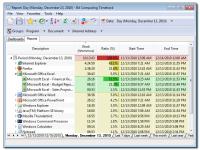Bit Computing Timetrack 5.3.2
Fully automated time usage/project tracking, analyzing and reporting software.
Fully automated time usage/project tracking software with time statistic analyzing and informative reporting capability for you to track billable hours, project analysis or simply to be conscious of your time spent while concentrating on real work.
Software Specs
Publisher:............ Bit Computing
License:............... Shareware
Price:................... $65.00
Expire: ................ 30
File size:.............. 740 KB
Downloads:.........
Release date:...... 09 Nov 2011
Last update:........ 27 May 2014
Language:............ English
Publisher review for Bit Computing Timetrack 5.3.2:
Review by: Bit Computing
Fully automated time usage/project tracking software with time statistic analyzing and informative reporting capability for you to track billable hours, project analysis or simply to be conscious of your time spent while concentrating on real work. Time tracking is make easy without your manual involvement and you simply won't have unrecorded time or lost billable hours. Time is recorded exactly as worked, on application you run, document you open and web-site you visit. With our flexible categorization rules/filters, you can customize your report for print or export in various format up to the minute detail. All done in the way you always want it to, without forcing you to use a fixed customer-project-task structure to record your time. Able to pause during keyboard/screensaver inactivity and run in non-administrative privilege environment and more. Suitable for individuals or small to large staff groups.
Requirements:
100MB disk space for the installed program and data
Operating system:
Windows XP / Vista / 7
Release notes:
Minor Update
Whats new in version 5.3.2:
Fixes a bug in Quick Notes where the window was not properly displayed in multiple displays environment; the show/hide setting of Quick Notes is now persistence through Windows restart; Quick Notes can now be drag and place at any of the left or right edge of the desktop.
Bit Computing Timetrack screenshots:
Bit Computing Timetrack download tags:
time tracking timesheet timesheets time management project management computer activity monitoring pc activity monitoring
Copyright information:
Based on 1 ratings. 1 user reviews.
Ez-Architect
TuneUp WinStyler
Steelray Project Viewer
Strategy Map Balanced Scorecard
Web Resource
cpTracker Professional
TS Man
Creative Project Manager
Task Manager 2010 Team Task Management
Simple TimeClock Network Edition
Accounting and Finance
Office Suites and Tools
Inventory and Barcoding
PIMS and Calendars
Databases and Tools
Project Management
Helpdesk and Remote PC
Calculators and Converters
Vertical Market Apps
Investment Tools
Math and Scientific Tools
Other
Timesheets MTS Software
Softvoile
NewFreeDownloads
Office Suites
PIMS
Math
Calculators
Helpdesk
Databases
Accounting
Inventory